Last week Rootsmagic finally realized Rootsmagic 8. This is a long awaited re-write of Rootsmagic 7.
Why a re-write?
According to the publishers, they were receiving more and more requests for features that the code in Rootsmagic 7 fundamentally wouldn't allow. A full re-write was necessary to future proof the application and to bring it inline with modern technology like API (application protocol interface). The benefit of the rewrite is that the publishers have taken the opportunity to:
- Make Rootsmagic now native to the Mac. This means an easier installation and less errors. The features on the Mac are also the same as on Windows - no more having a "lite" version.
- Simplify the navigation. The standard top Windows menu (File, Edit etc) has been replaced with something more intuitive and that allows you to switch screens while still remembering where your place in the other screen.
- Enhance the editing capabilities. You can have multiple edits screens at the same time, and switch to another family member from any edit person's edit screen, then switch back.
- Create more powerful searches.
- Save to modern file formats. RTF has been replaced with Word's .DOC format, lists can be exported to Excel .XLSX formats.
- Create new wall charts and fan charts.
- Create resusable citations. Create it one time and attach to multiple people or events.
- Combine to-do items, correspondence lists, research logs into a single tasks area.
- Improve the places and mapping features. The place list is now easier to edit and merge. It is also easy to see where the place is used (either event or person). After you geocode the location, you can then view it on a map.
Does Rootsmagic 8 have all the same features as Rootsmagic 7?
The short answer is no. The re-write was a big effort and there are still some areas that aren't finished and therefore not released yet. One area missing is that of the Rootsmagic To Go (to run on an iPad). These features will be added later after they are fully built/tested, so it is suggested that you wait to upgrade if this is going to be a dealbreaker.
How to Upgrade?
The upgrade is easy. If you have purchased Rootsmagic in the last year or so, you likely get a free upgrade and should already have a code for Rootsmagic 8 - if not, contact the vendor.
For those of us who have Rootsmagic 7 or an older version, there is a discount to upgrade, and if you upgrade now, there is a further discount price.
After installing Rootsmagic, you will need to import your file. Your file will be converted to a new file format which is not compatible with Rootsmagic 7. Don't let this scare you. Remember, you can still export a gedcom file if you want to open it in RM7 after upgrading.
Summary
If you are a Rootsmagic user, especially on a Mac, it is a no-brainer to upgrade. The cost of the upgrade is well worth it to get the improvements and to support this small, independent software vendor. If (like me) you use Rootsmagic To Go on an iPad, then simply create a gedcom file to open while on the road or keep Rootsmagic 7 installed as well.

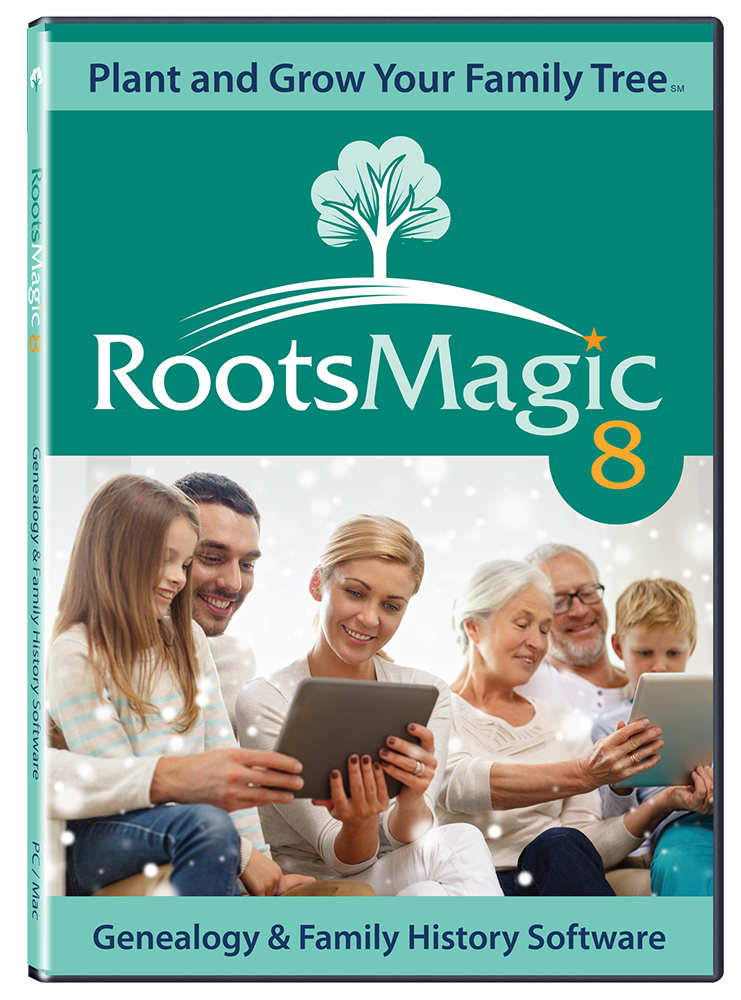




0 comments